Learn how to add American Express offers all at once. American Express provides a range of benefits and offers to its cardholders, allowing them to enjoy discounts, cashback rewards, and exclusive deals. However, manually adding each offer to your card can be time-consuming and cumbersome. In this blog post, we will share a mostly automated method to add all American Express benefits and offers, using just your web browser. Best of all, it’s completely free and doesn’t require any additional apps or tools. Let’s dive into the step-by-step process.

Step 1: Load the American Express Offers Page Start by visiting the American Express Offers page. You can access it by going to https://global.americanexpress.com/offers/eligible. This page displays all the available offers that you can add to your card.
Step 2: Open the JavaScript Console To automate the process, we will utilize the JavaScript Console of your web browser. You can open it by pressing F12 on Chrome, Edge, or other popular browsers. This console allows you to execute JavaScript code directly on the webpage.
Step 3: Paste the JavaScript Snippet Once you have the JavaScript Console open, copy the following code snippet:
// Find all the "Add to Card" buttons on the page
var offerButtons = Array.from(document.getElementsByClassName("btn btn-sm btn-fluid offer-cta btn-secondary")).filter(btn => btn.title == "Add to Card");
var index;
for (index = 0; index < offerButtons.length; ++index) {
console.log("Clicking offer button");
offerButtons[index].click();
// Wait 2seconds to be nice to AMEX servers :)
await new Promise(r => setTimeout(r, 2000));
Step 4: Execute the JavaScript Code Paste the code snippet into the JavaScript Console and press Enter. The script will start running, searching for all the “Add to Card” buttons on the page.
Step 5: Let the Script Work Sit back and let the script do its magic. It will automatically click on each “Add to Card” button it finds. After clicking a button, the script waits for 2 seconds before moving on to the next one. This delay ensures that the script doesn’t overload the AMEX servers.
Step 6: Repeat if Necessary After the script has clicked on all the available buttons, the page may reload to reflect the changes. If there are more offers remaining, repeat Step 3 by pasting the code snippet into the JavaScript Console again. The script will continue where it left off, clicking on any newly loaded buttons.

By following these simple steps, you can automate the process of adding American Express benefits and offers to your card. This mostly automated method saves you time and effort, eliminating the need to manually click on each offer. Just a few clicks in the JavaScript Console of your browser, and you can enjoy all the benefits and rewards that American Express has to offer. Happy savings!
FAQ – How to Add American Express Offers
Is American Express offers worth it? American Express offers can be highly beneficial for cardholders. They provide opportunities to save money through discounts, cashback rewards, and exclusive deals. The value of these offers depends on your spending habits and the specific benefits you utilize. If you frequently use your American Express card for purchases, taking advantage of the offers can lead to significant savings and enhanced rewards.
Where do I find my Amex offers? To find your Amex offers, log in to your American Express account online or through the mobile app. Once logged in, navigate to the “Offers” or “Amex Offers” section. Here, you will find a list of available offers tailored to your card. You can explore and add offers that interest you to your card, and the corresponding benefits will be applied when you make eligible purchases.
What is the highest card American Express offers? The highest card American Express offers is the “Centurion Card,” commonly referred to as the “Amex Black Card.” This invite-only charge card is designed for ultra-high-net-worth individuals and provides a wide range of luxury benefits, including dedicated concierge services, airport lounge access, elite hotel status, and more.
How much are 100,000 Amex points worth? The value of 100,000 Amex points varies depending on how they are redeemed. On average, Amex points are valued at around 1-2 cents per point when used for travel rewards, such as booking flights or hotels. Therefore, 100,000 Amex points could be worth approximately $1,000 to $2,000. However, the value can differ based on specific redemptions, transfer partners, and promotions available at the time of redemption. It’s worth exploring different redemption options to maximize the value of your Amex points.